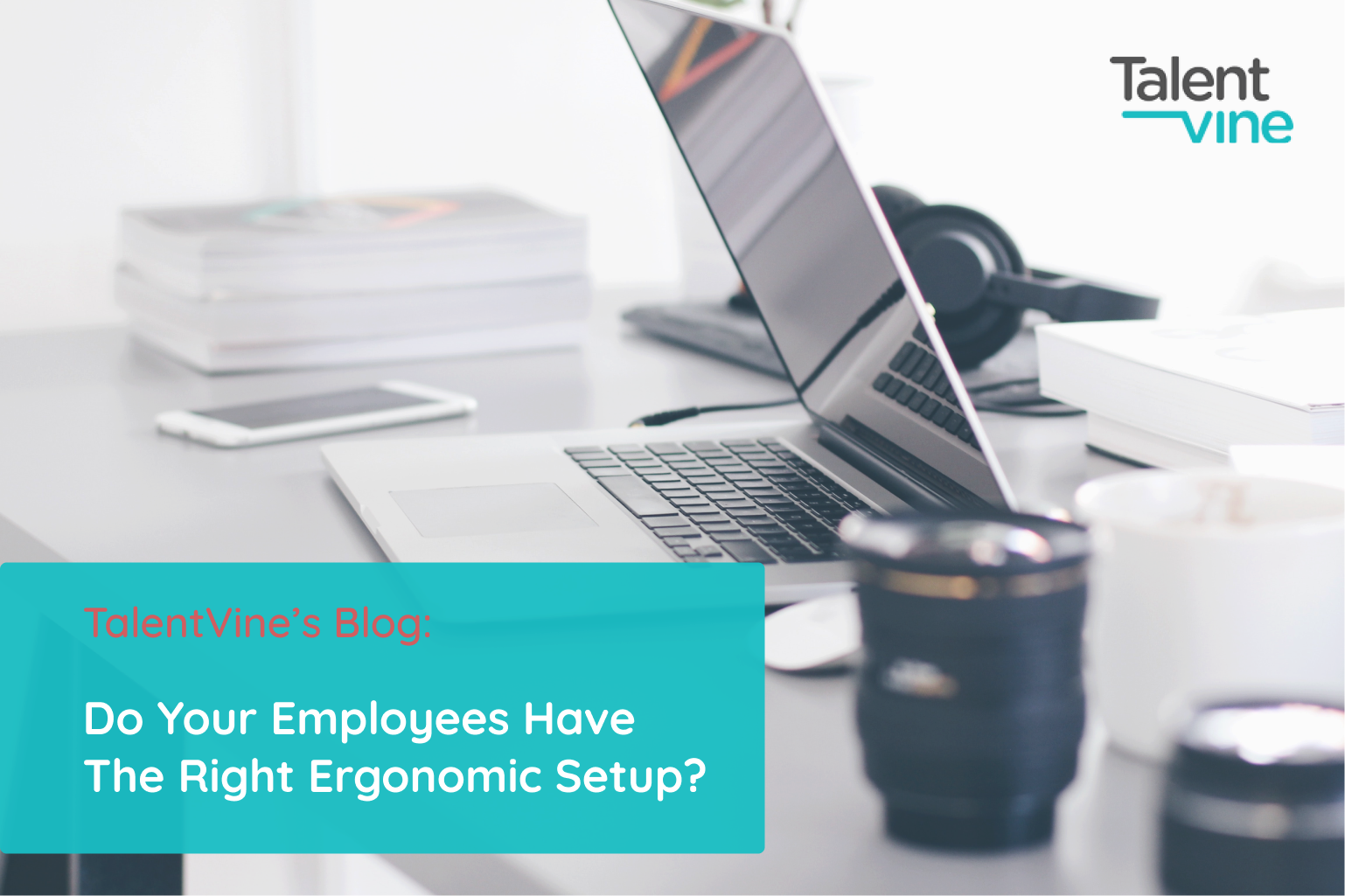There’s no doubt about it, working from home can be pretty great. No commute, no strict dress code, and minimised noise and distractions that can come from a busy office environment. But seeing as many Australians may be working remotely for the foreseeable future while offices are shut down, it’s crucial to create the right remote workspace for maximising productivity, and for the safety and well-being of your employees.
As you plan for remote teams or remote workplace setups, there are few steps that a good HR team can take to best ensure your team’s success such as ensuring your employees having a right home office set up. By knowing the importance of setting up an ergonomic home office and how to implement it during this remote working situation, you’ll be able to get optimum results from your remote work teams.
Why should HR managers ensure their employees have the right ergonomic setup?
Working from home might be great for employees but can be hard for the employers and HR to manage the productivity of their employees. In addition, working from home means that not all employees’ homes have the right home office set up with ergonomic products.
Don’t just take our word for it that ergonomics in the workplace is beneficial – the stats speak for themselves. Around Australia, businesses spend more than $60 billion every year because of workplace injury and illness, with musculoskeletal disorders making up 60% of serious-injury claims.
Ergonomic products are designed to reduce musculoskeletal issues, which means your employees will have fewer aches and pains from sitting at their desks and be more productive in their daily activities. Taking a broader view of ergonomics, it even relates to your employees’ mental well-being, which is very important considering how corona-virus-enforced lock-downs are impacting our stress levels.
How can HR managers implement this during the remote working situation?
In response to this remote working situation, it’s crucial that employers, managers and HR leaders offer the right support, create an effective and open culture and be compassionate.
1. Communicate regularly
Talk to your remote teams about scheduling face-to-face time and get their opinion on what would work best for everyone. These relationships are important to your business. Use webinars, videos and conference calls to create a sense of community.
2. Check in frequently and be proactive
Make time for managers to check on their team members and to raise any issues or concerns with the HR regularly. Encourage the team managers to ask questions about their members’ workflows, setup and daily routines.
3. Put relevant information at their fingertips
Employees should not spend hours to find relevant information. HR should create resources, newsletters, emails, surveys that are relevant to the employees’ concerns and easy to access. Let your staff know that ergonomic office is all about making them safer, more comfortable and more productive. It can put them in good stead – both physically and mentally – for however long they’ll be working remotely.
4. Give employees flexibility
When it comes to remote work, tracking the results of the work that gets done is a better way of measuring productivity than tracking time spent on the desk or office. A perceived work ethic can be harder to measure if not in an office-based environment, so you need to focus on deadlines met, project outcomes, and quality of work instead.
Reducing stress levels among your employees is also a good way to help improve their mental well-being. No matter how good an ergonomic set up is but if their mind is under pressure than they can’t get the work done, their productivity reduces.
5. Encourage the employees to take care of their well-being
Last but certainly not least, a good ergonomic home office is one that acknowledges the power of mental well-being. Your employees don’t have to drop cash on the latest ergonomic product here – just have to take care of themselves.
Remind them to take a short break from work such as a few minutes spent making tea or coffee can be good for their mind. If they’ve got pets, this is a good excuse to take them for a walk.
6. Offer the right support
Generally, when it comes to setting up remote office space, the remote worker is responsible for creating a productive, ergonomically optimised work environment. But HR and head office can find ways to make that easier. Providing the right technology is one part of that equation.
Invest in ergonomic equipment and break-time software to prevent injuries from sitting too long at a time.
No matter what the situation is, maintaining good relationship with your employees is a good practice that can never go wrong for HRM.